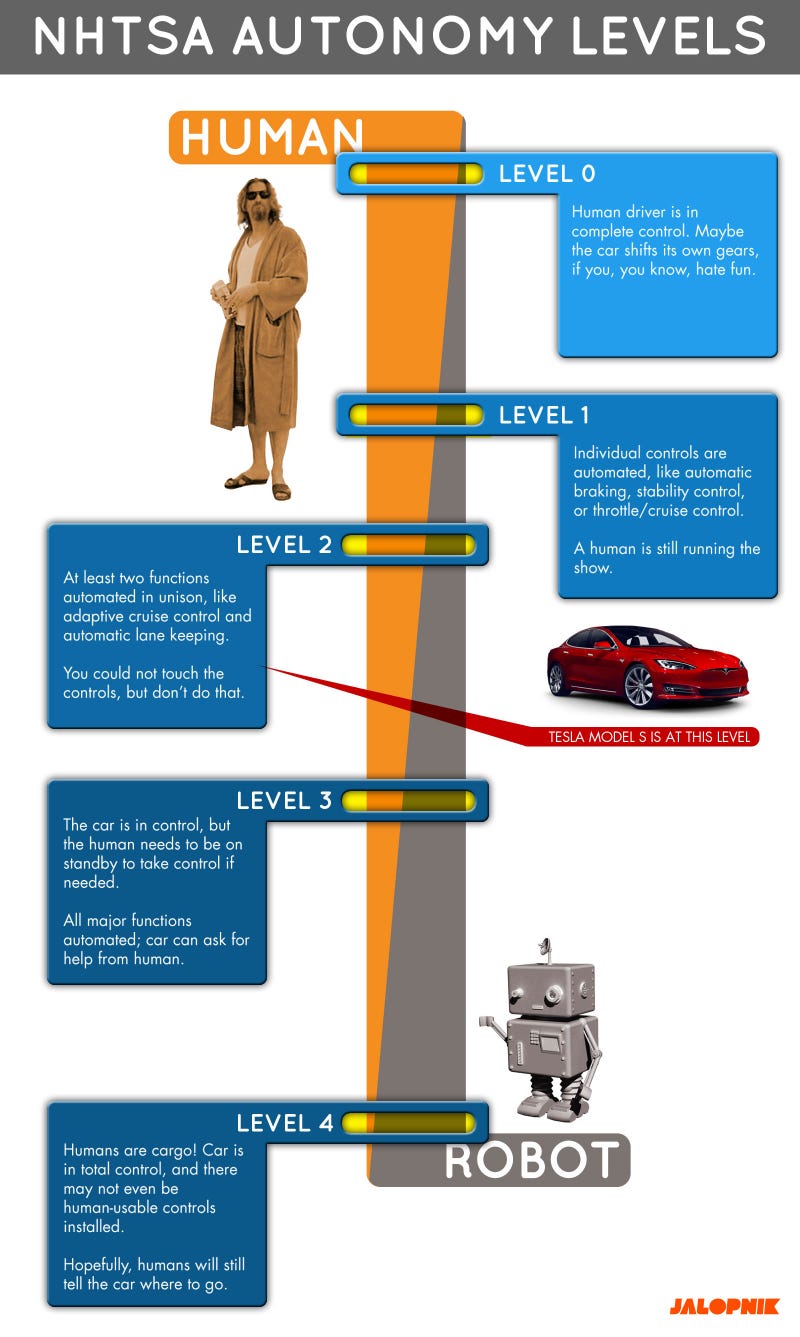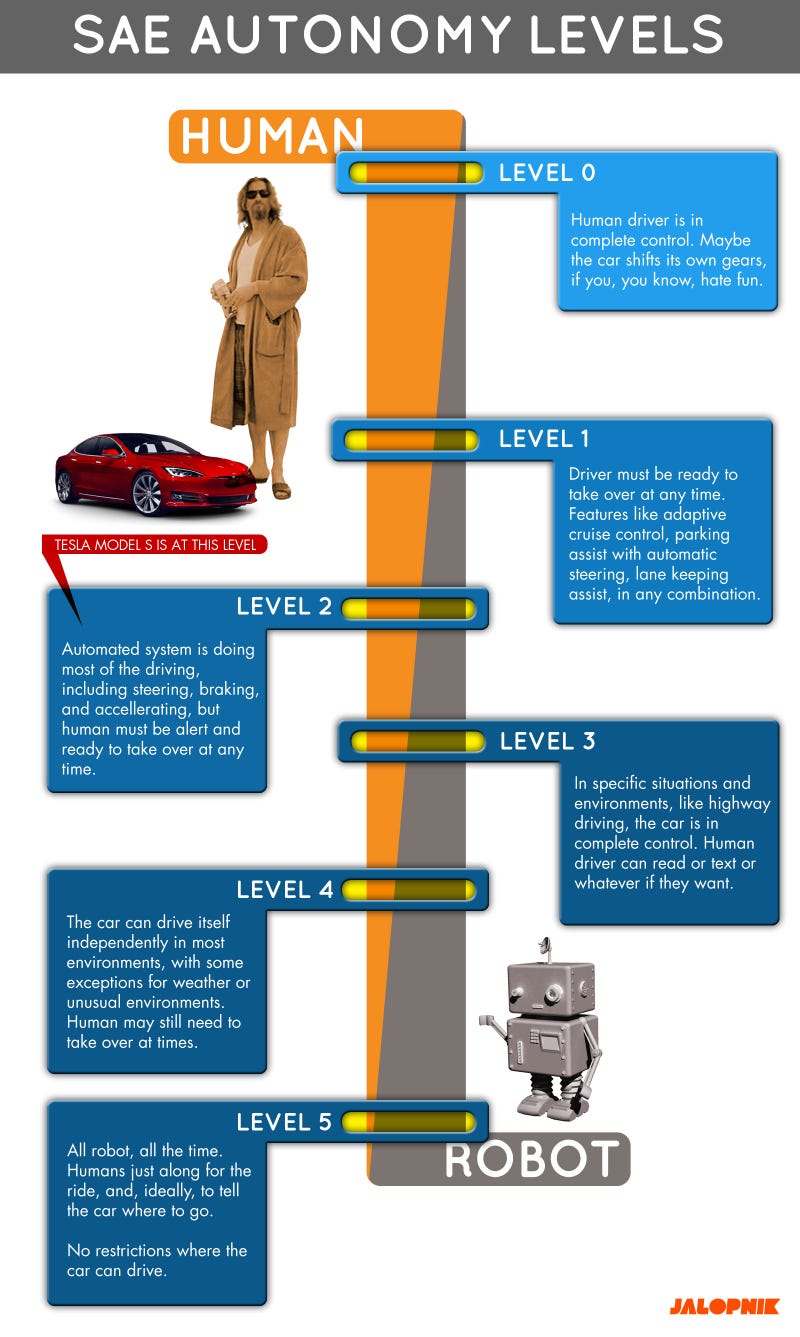The usage of blockchain in healthcare is gaining traction. Any information that can be privately and securely shared between payers and providers is a good case for blockchain. Jotting down some of the blockchain use-cases that are being explored today -
1) Improving Provider Data Accuracy: Every year, Payers spend millions of dollars in maintaining an up-to-date record of their providers. Provider data management is crucial for maintaining an accurate provider directory. Accurate provider data is critical for connecting patients with appropriate network care providers.
But each Payer has an independent provider directory and repeats the process of collecting and validating provider credentials.
Having a secure blockchain backed provider directory makes sense; as all Payers can collaborate and share provider information. The Synaptic alliance was setup for this exact purpose. The Alliance views blockchain technology as a means to a critical end: ensuring that provider data is accurate and
sharable for reliable use across the healthcare ecosystem. More information about this alliance can be found in this whitepaper here.
2) Clinical Member Profile: Payers often need longitudinal clinical records of a member from different providers to manage the care better. Instead of spending time and effort in setting up brittle interfaces with hospital systems, payers and providers can use a private blockchain system to share clinical member records.
All data in the blockchain would be encrypted and immutable. A private blockchain can also help in regulatory compliance because they establish a trusted audit trail.
Caveat: Today large volumes of unstructured data (e.g. DICOM images, PDF files) are not cost effective to be stored on a blockchain. It is recommended to store the ‘link references’ to these resources in the blockchain.
1) Improving Provider Data Accuracy: Every year, Payers spend millions of dollars in maintaining an up-to-date record of their providers. Provider data management is crucial for maintaining an accurate provider directory. Accurate provider data is critical for connecting patients with appropriate network care providers.
But each Payer has an independent provider directory and repeats the process of collecting and validating provider credentials.
Having a secure blockchain backed provider directory makes sense; as all Payers can collaborate and share provider information. The Synaptic alliance was setup for this exact purpose. The Alliance views blockchain technology as a means to a critical end: ensuring that provider data is accurate and
sharable for reliable use across the healthcare ecosystem. More information about this alliance can be found in this whitepaper here.
2) Clinical Member Profile: Payers often need longitudinal clinical records of a member from different providers to manage the care better. Instead of spending time and effort in setting up brittle interfaces with hospital systems, payers and providers can use a private blockchain system to share clinical member records.
All data in the blockchain would be encrypted and immutable. A private blockchain can also help in regulatory compliance because they establish a trusted audit trail.
HIPAA compliant blockchain HER platforms are already present in the market: